📌 결과 화면
아래와 같이 테이블뷰 안에 컬렉션뷰를 중첩한 구조를 만들려고 한다.
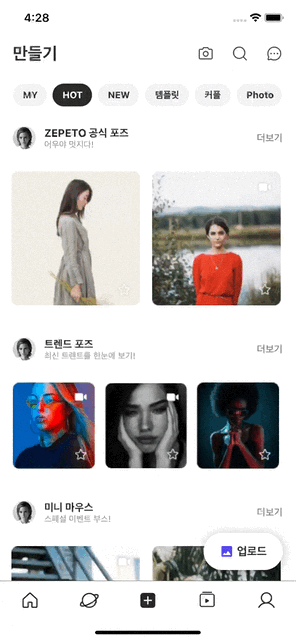
📌 화면 구상
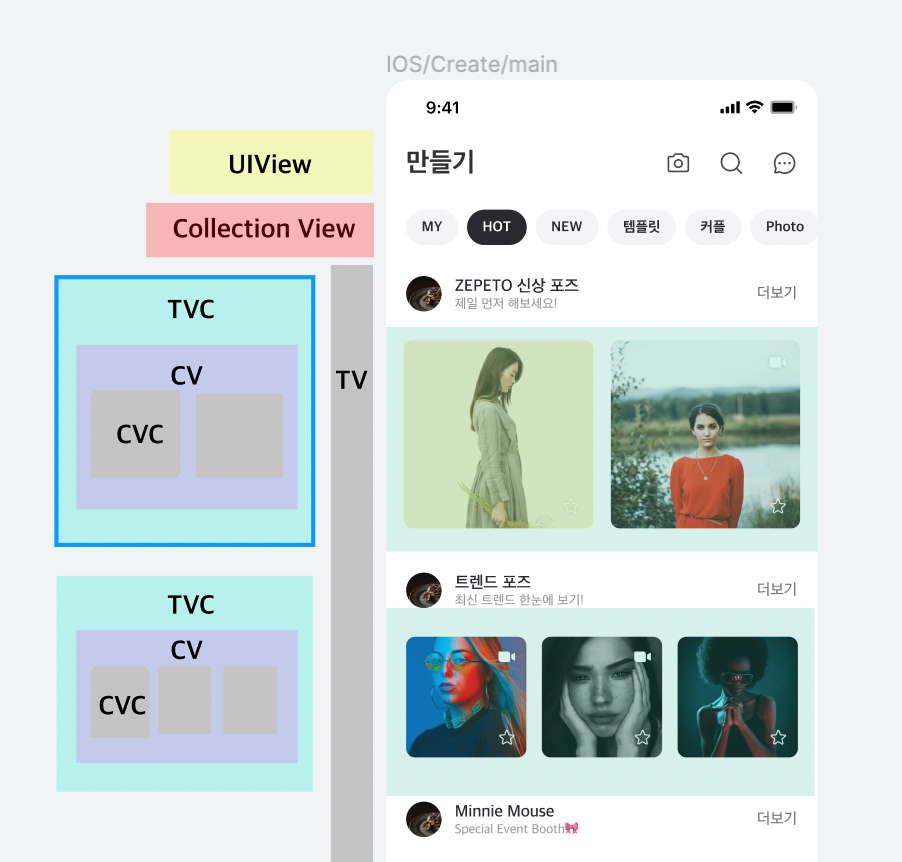
먼저 전체적으로 테이블뷰를 넣고 테이블뷰셀 안에 컬렉션뷰를 넣어주는 식으로 작업했다.
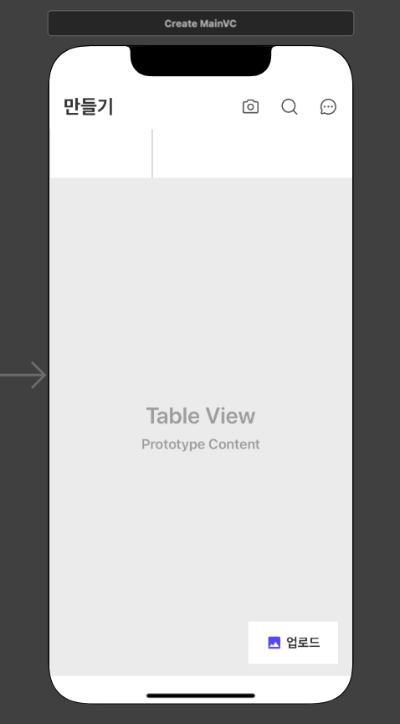
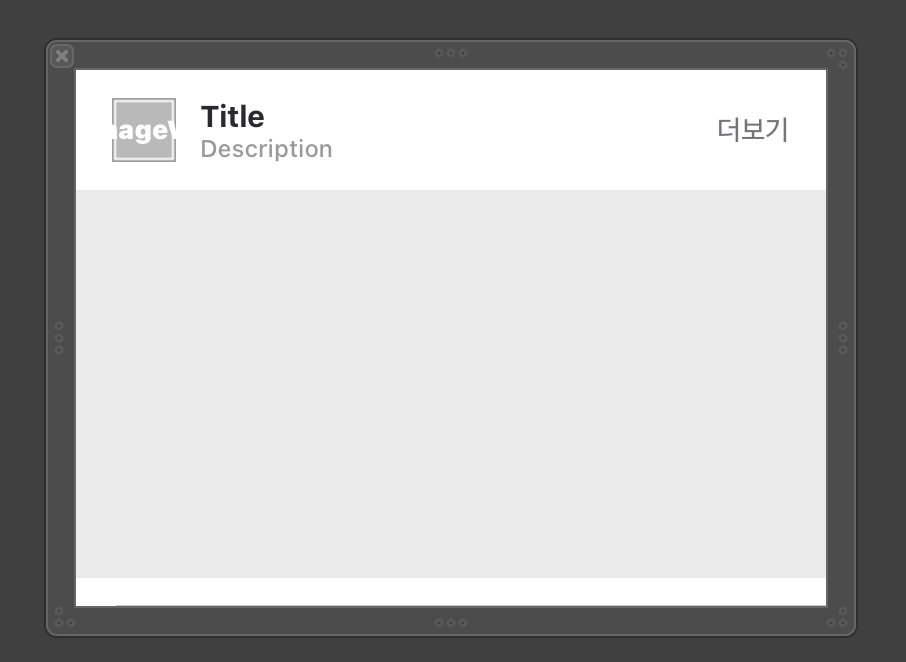
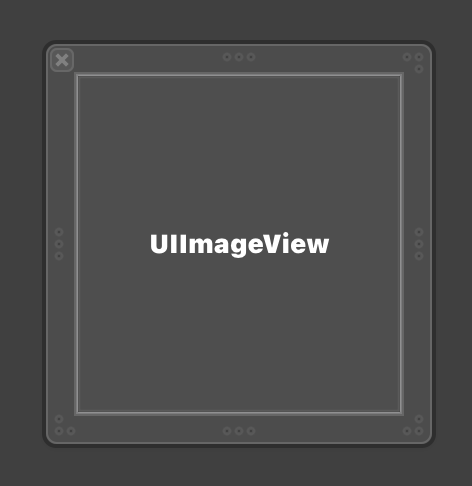
왼쪽부터 TV를 넣어준 SB, TVC(안에 CV) xib, CVC xib이다.
📌 코드 - TV 설정
TV가 있는 스토리보드와 연결한 뷰컨트롤러 파일을 열어준다.
이후 스토리보드의 TV를 IBOutlet으로 연결해준다.
@IBOutlet weak var postTV: UITableView!
그리고 TVC를 등록하고 TVC의 delegate와 dataSource를 self로 설정해준다.
나는 해당 코드를 함수로 묶어 viewDidLoad에 넣어주었다.
private func setPostTV() {
postTV.register(UINib(nibName: "PostTVC", bundle: nil), forCellWithReuseIdentifier: "PostTVC")
postTV.delegate = self
postTV.dataSource = self
}
UITableViewDelegate와 UITableViewDataSource 각각 코드를 작성해준다.
// MARK: - UITableViewDelegate
extension CreateMainVC: UITableViewDelegate {
func tableView(_ tableView: UITableView, heightForRowAt indexPath: IndexPath) -> CGFloat {
/// 만약 서버통신 후 받아온 각각의 게시글의 이미지 개수가 2개이면 iPhone 13 mini 기준 높이를 268, 3개이면 207로 설정해준다.
let height = (postList[indexPath.row].images.count == 2) ? 268 : 207
return height
}
}
// MARK: - UITableViewDataSource
extension CreateMainVC: UITableViewDataSource {
func tableView(_ tableView: UITableView, numberOfRowsInSection section: Int) -> Int {
/// 총 TVC의 개수는 서버 통신 후 받아온 게시글의 총 개수
return postList.count
}
func tableView(_ tableView: UITableView, cellForRowAt indexPath: IndexPath) -> UITableViewCell {
guard let cell = tableView.dequeueReusableCell(withIdentifier: PostTVC.className, for: indexPath) as? PostTVC else { return UITableViewCell() }
/// 순서대로 데이터 넣어주기
/// TVC에 작성해준 setData 함수를 활용한다. 이때 CV를 위한 이미지 리스트도 전달한다.
cell.setData(postList[indexPath.row])
return cell
}
}
📌 코드 - TVC 설정
TVC xib파일과 연결한 UITableViewCell 파일을 열어준다.
이후 xib의 CV를 IBOutlet으로 연결해준다.
@IBOutlet weak var imgCV: UICollectionView!
그리고 CVC를 등록하고 CVC의 delegate와 dataSource를 self로 설정해준다.
나는 해당 코드를 함수로 묶어 viewDidLoad에 넣어주었다.
private func setImgCV() {
imgCV.register(UINib(nibName: "ImgCVC", bundle: nil), forCellWithReuseIdentifier: "ImgCVC")
imgCV.delegate = self
imgCV.dataSource = self
}그리고 TVC를 등록하고 TVC의 delegate와 dataSource를 self로 설정해준다.
나는 해당 코드를 함수로 묶어 viewDidLoad에 넣어주었다.
마지막으로 UICollectionViewDelegate, UICollectionViewDataSource, UICollectionViewDelegateFlowLayout 각각 코드를 작성해준다.
TV에서 setData함수를 통해 넘겨준 데이터 중 imgList를 활용한다.
// MARK: - UICollectionViewDelegate
extension PostTVC: UICollectionViewDelegate {
func collectionView(_ collectionView: UICollectionView, numberOfItemsInSection section: Int) -> Int {
/// CVC 개수는 이미지 개수와 같다.
return imgList.count
}
}
// MARK: - UICollectionViewDataSource
extension PostTVC: UICollectionViewDataSource {
func collectionView(_ collectionView: UICollectionView, cellForItemAt indexPath: IndexPath) -> UICollectionViewCell {
guard let cell = collectionView.dequeueReusableCell(withReuseIdentifier: ImgCVC.className, for: indexPath) as? ImgCVC else {
return UICollectionViewCell()
}
/// CVC에 작성해준 setData 함수를 활용한다.
cell.setData(imgList[indexPath.row])
return cell
}
}
// MARK: - UICollectionViewDelegateFlowLayout
extension PostTVC: UICollectionViewDelegateFlowLayout {
func collectionView(_ collectionView: UICollectionView, layout collectionViewLayout: UICollectionViewLayout, sizeForItemAt indexPath: IndexPath) -> CGSize {
/// 게시글 이미지 개수에 따라 너비와 높이를 정해준다.
let cellWidth = (imgList.count == 2) ? 163 : 104
let cellHeight = (imgList.count == 2) ? 170 : 109
return CGSize(width: cellWidth, height: cellHeight)
}
func collectionView(_ collectionView: UICollectionView, layout collectionViewLayout: UICollectionViewLayout, insetForSectionAt section: Int) -> UIEdgeInsets {
/// 게시글의 이미지 개수에 따라 인셋을 정해준다.
if imgList.count == 2 {
return UIEdgeInsets(top: 12, left: 16, bottom: 12, right: 16)
} else {
return UIEdgeInsets(top: 12, left: 18, bottom: 12, right: 18)
}
}
func collectionView(_ collectionView: UICollectionView, layout collectionViewLayout: UICollectionViewLayout, minimumLineSpacingForSectionAt section: Int) -> CGFloat {
/// 게시글의 이미지 개수에 따라 CVC간 간격을 정해준다.
let spacingSize = (imgList.count == 2) ? 17 : 14
return CGFloat(spacingSize)
}
}
'Programming > iOS' 카테고리의 다른 글
| [iOS] firebase 페이스북 로그인 ~ is not registered as a URL scheme. Please add in your info.plist 해결법 (0) | 2022.09.05 |
|---|---|
| [iOS] Asset 원래 색상으로 변경하기 (0) | 2022.05.31 |
| [iOS] 탭에 따라 tabBar 배경, tabBarItem 색상 변경 - Delegate 사용 (4) | 2022.04.22 |
| [iOS] 비밀번호 보기/숨기기 (눈 아이콘) 기능 (0) | 2022.04.10 |
| [iOS] Xcode 프로젝트 생성 및 기초 구성 (2) | 2022.04.07 |